QR Code – google a QR code generator and then you can print photo that is created.
- you can scan the QR code and then you have various options to open the code, send, etc.
- you could use it for a scavenger hunt – go from one QR code to the other
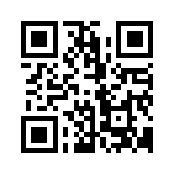
Distributed Learning
Distributed learning is when a student learns mostly at a distance from their teacher – via the Internet or a blend of some classroom instruction. It’s an approach that offers flexibility and opportunity for students to learn outside of the traditional classroom setting or schedule. It changes the expectations of a personal learning network, connections can be formed it different ways with which works best for every learner. The option to bring people in online and discuss from different area increases this network and allows for more diverse opinions.
Experiences with Distributed Learning
- I have taken an online course in the past at UVic. An aspect I liked about it was the flexibility I had with when I did lessons and at what pace; however, I find it is harder to stay on track and be as focused. It also fails to provide human interaction and discussion for the most part. A way this can be improved and is being improved however is utilizing online video conferencing to have the same effects and benefits of face-to-face education but from your place of choice. Online tools like Blue Jeans Video can be used to achieve this.
Role of Distributed Learning
- allows more options for students to stay where they live and still study
- provide flexibility in class schedule to better accommodate a job
What is the role of modality (face-to-face-face/online)
- allows more opportunity for more people to have access to education in various ways.
- allows people to chose their needs
How does a teacher’s design around modality impact learners ?
- it is important for teachers to open in terms of modality to be accommodating of all students
